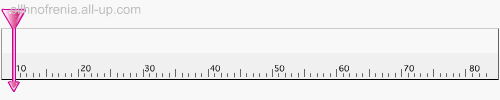baggelhs42
Members


 |  Θέμα: VSO ConvertXtoDVD 5.2.0.50 Final Multilingual (64-32 bit) (Ελληνική Έκδοση) Θέμα: VSO ConvertXtoDVD 5.2.0.50 Final Multilingual (64-32 bit) (Ελληνική Έκδοση)  Πεμ 22 Ιαν 2015, 01:45 Πεμ 22 Ιαν 2015, 01:45 | |
| VSO ConvertXtoDVD 5.2.0.50 Final Multilingual (64-32 bit) (Ελληνική Έκδοση) Το Καλύτερο Πρόγραμμα Μετατροπής βίντεο σε DVD!!!! [Πρέπει να είστε εγγεγραμμένοι και συνδεδεμένοι για να δείτε αυτή την εικόνα.] VSO ConvertXtoDVD 5.2.0.50 Final Ελληνική Έκδοση [Πρέπει να είστε εγγεγραμμένοι και συνδεδεμένοι για να δείτε αυτή την εικόνα.]ΤοConvertXtoDVD είναι ένα λογισμικό για να μετατρέψετε τα βίντεό σας σε DVD και να παρακολουθήσουν σε οποιοδήποτε DVD player.
Σας επιτρέπει να μετατρέψετε AVI σε DVD, DivX σε DVD, WMV σε DVD, RM σε DVD, το YouTube σε DVD, κλπ.. . . και να κάψει σε DVD αυτόματα μετά τη μετατροπή βίντεο.
Με το ConvertXtoDVD και με μερικά μόνο κλικ μπορείτε να κάνετε backup σας ταινίες σε DVD που παίζονται σε κάθε σπίτι DVD player.
Το ConvertXtoDVD, με το AVI στο λογισμικό και DVD μετατροπέα, έχει συμπεριλάβει ένα εργαλείο σύμβουλος μετατροπής που θα εφαρμόσει,
αυτόματα τις καλύτερες ρυθμίσεις με βάση την ποιότητα των βίντεο που έχουν προστεθεί στο έργο σας.
Δημιουργία DVD από διάφορες μορφές βίντεο για να τα παρακολουθήσετε στην τηλεόραση με οποιαδήποτε συσκευή αναπαραγωγής DVD.
Προσθέστε 1 ή περισσότερα αρχεία βίντεο, τοποθετήστε ένα κενό DVD και τα βίντεό σας θα μετατραπούν αυτόματα με ένα κομψό μενού DVD.
Δεν απαιτείται εξωτερικά.
Η Καλύτερη ποιότητα με τις μετατροπές και η ταχύτερη δυνατή είναι ο τρόπος που με το ConvertXtoDVD έχει αναπτυχθεί για να καλύψει τις ανάγκες τόσο των χρηστών αρχαρίων και προχωρημένων.
ΤοConvertXtoDVD χαρακτηριστικά αναπτύσσεται συνεχώς για να κρατηθεί μπροστά σαν κυρίαρχο εργαλείο στον της Μετατροπής βίντεο σε DVD.Τι περιμένετε για να το δοκιμάσετε;Here are some key features of "ConvertXtoDVD":
- Supported video formats: DivX, Xvid, MPEG4, MOV, AVI, WMV, WMV HD, DV
- Supported sources: existing files from digital camcorders, TV/Sat, capture cards
- Can merge up to 4 hours of material from several movies or episodes
- Supported audio formats: AC3, DTS, PCM, OGG, MP3
- Handles subtitles files (.SRT .SUB/IDX) with color and font selection, and supports tags (italic, bold)
- Video format choice: NTSC, PAL, or automatic and PULL-DOWN
- Picture output: Widescreen, Fullscreen, or automatic
- Create Automatic chapters or edit your owns
- Fast preview mode to check if the source is loaded correctly
- Save the DVD structure on hard drive or burn it to a blank DVD
- Reliable burn engine integrated (supports all DVD formats)
- Fast and quality encoder (typically less than 1 hour for converting 1 movie)
- Variable options and settings for advanced users
- Control of the conversion speed vs quality
- DVD Menu control (auto-start, loop etc)
- DVD Menu edition (background, fond, color)
- Customizable interface (themes, dockable windows)
- Multilingual support
Convert X to DVD:
- AVI to DVD
- MKV to DVD
- MOV to DVD
- Divx to DVD
- WMV to DVD
- MTS and M2TS to DVD
- Mpeg to DVD, MP4 to DVD
- and more (see supported formats)
Create menus & chapters, cut videos, total customization with live preview.
Edit your project with the various settings and features listed below. Watch results before converting!
- Create menus with videos and music
- Integrated video player for live Preview
- Cut unwanted parts of the video
- Add chapters – automatic or custom
- Subtitle files supported
- Convert NTSC to PAL and vice-versa
- Merge function – like for CD1 + CD2
- Rotate video, add brightness/contrast
Advanced settings for ultimate conversions:
- 2 pass encoding for enhanced quality
- Hardware decoding for faster conversions
- Video/Audio/Subtitle synchronisation
- Various audio output formats
- Image resize filters (lanczos, linear, cubic, etc . . .)
- Multiple encoding profiles
- Multi-core processor optimized
- Audio amplifier
- Padding and cropping
- De-interlacing
- Batch converter
- Multiple conversions processed simultaneously
- Quality advisor
Burn to DVD, create ISO file or store on PC.
Create DVD video standard videos (vob files) to guarantee compatibility with all home DVD players.
- Compatible with any disks (see supported format tab)
- ISO output available
- NTSC + PAL region formats
- 16:9 widescreen + 4:3 fullscreen
- Burn multiple copies
- VSO burning engine included
- Various SD resolutions available
- Custom output size
- Burn on DVD/USB key or store on PC
[Πρέπει να είστε εγγεγραμμένοι και συνδεδεμένοι για να δείτε αυτή την εικόνα.] Hardware:
- Processor Intel Pentium III / AMD Athlon (Intel Pentium 4 / AMD Athlon XP or equivalent recommended)
- 512 MB RAM with Windows XP 1 GB RAM with Windows Vista
- Hard disk drive with at least 4.3 Gbytes free
- DVD Burner
Operating Systems: Windows XP, Vista, Windows 7, Windows 8 (32-bit & 64-bit) (new update)ConvertXtoDVD - 5.2.0.50 (Released 2015-01-21)
- Σπόιλερ:
ConvertXtoDVD - 5.2.0.50 Released January 21th, 2015
==============================================
- 0009262: [Bug] Pulldown not applied when converting 23.98Fps to NTSC (cedric) - resolved.
ConvertXtoDVD - 5.2.0.49 (Released 2015-01-20)
==============================================
- 0009256: [Bug] target size not respected with raw audio (cedric) - resolved.
- 0006426: [Bug] Title menu selection highlights not showing in some players (cedric) - resolved.
- 0009173: [Bug] disk does not eject after burn with some burners (cedric) - resolved.
- 0009258: [Bug] improve visibility of menu cursor black mirror template (cedric) - resolved.
- 0009261: [Suggestion] Enforce DTS audio check (for DVD compatibility) for remux/copy option (do not remux DTS HD in DVD) (cedric) - resolved.
- 0009249: [Bug] In some cases burning window is transparant - makes it hard to burn (cedric) - resolved.
- 0009251: [Information] items under title menu settings in treeview can be bold and not bold, odd (cedric) - resolved.
- 0009244: [Bug] time for menu to appear in preview is long (cedric) - resolved.
- 0009245: [Bug] time to refresh thumbnail of changed menu template is slower than before (cedric) - resolved.
- 0009248: [Bug] internal build has odd window when loading file (cedric) - resolved.
- 0009246: [Bug] conversion does not complete with 2 pass and specific files (cedric) - resolved.
- 0009247: [Bug] some text remains visible in treeview when it should not when reducing thumbnail display slider (cedric) - resolved.
ConvertXtoDVD - 5.2.0.48 (Released 2015-01-09)
==============================================
- 0009223: [Bug] "Out of Memory" converting Teenage Mutant Ninja Turtles and Expedables 3 (cedric) - resolved.
- 0009192: [Bug] title change in root menu not taken into account (cedric) - resolved.
- 0009217: [Bug] audio video sync problem after conversion (cedric) - resolved.
- 0009216: [Bug] subtitles overlap (felicia) - resolved.
- 0009215: [Suggestion] Split Portuguese language identifiers into Brazil and Portugal (cedric) - resolved.
- 0009214: [Bug] Once the cancel button has been clicked in a progress window, it will be always disabled after (cedric) - resolved.
- 0009180: [Bug] many MP4 video files have color distortion in both preview and after conversion (cedric) - resolved. ConvertXtoDVD - 5.2.0.47 (Released 2014-12-31) [ View Issues ] ==============================================
- 0009130: [Bug] issue 0009079 not fixed (cedric) - resolved.
- 0009134: [Bug] User reports some DVDs may result in same hash (felicia) - resolved.
- 0009176: [Bug] Aluminium theme sometimes shows parts of interface in black (cedric) - resolved.
ConvertXtoDVD - 5.2.0.46 (Released 2014-12-29)
==============================================
- 0009169: [Suggestion] Show progress informations in tree when converting the TITLE menu (cedric) - resolved.
- 0009168: [Bug] changes in Default Settings revert Fit method back to default (cedric) - resolved.
- 0009145: [Bug] text indention causing overwrite (cedric) - resolved.
- 0009164: [Bug] Alignement issue of text in treeview (cedric) - resolved.
ConvertXtoDVD - 5.2.0.45 (Released 2014-12-12)
==============================================
- 0009119: [Bug] pixelation of some files in beginning of file when used as menu background (cedric) - resolved.
- 0009086: [Bug] extra spaces (cedric) - resolved.
- 0009113: [Feature Request] Replace Remove titleset icon (cedric) - resolved.
- 0009118: [Bug] menu thumbs problems - pixalisation underneath and thumb is cropped too soon (cedric) - resolved.
- 0009123: [Bug] burning iso, ejects drive when finished (cedric) - resolved.
- 0009103: [Bug] Missing templates when loading projects (felicia) - resolved.
- 0009109: [Bug] subtitles appear without being selected in the middle of the film (felicia) - resolved.
- 0009088: [Bug] "smokey" theme visibility problem when converting (cedric) - resolved.
- 0009105: [Bug] selecting italian in installer gives weird text in screen (cedric) - resolved.
- 0009079: [Bug] in treeview thumbnail not refreshed if menu changed, changing to no menu (cedric) - resolved.
- 0009104: [Bug] Menu background duration settings are not being honored. (felicia) - resolved.
- 0009081: [Bug] menu selected is not always menu used (felicia) - resolved.
- 0009083: [Bug] in dialogue "overwriting folder" the button 'open folder' does not work (felicia) - resolved.
- 0009101: [Feature Request] Add option to have diferrent typesettings in same titleset menu (felicia) - resolved.
- 0009094: [Bug] In weird cases typesettings may be ignored (felicia) - resolved.
ConvertXtoDVD - 5.2.0.44 (Released 2014-12-04)
==============================================
- 0009076: [Feature Request] Add setting in global stt settings to merge when only one present (felicia) - resolved.
- 0009074: [Bug] "tv format" changes to "video" when default settings finally open (cedric) - resolved.
- 0009053: [Bug] fps is not always detected (cedric) - resolved.
- 0009072: [Bug] is not remembering the custom template fonts (cedric) - resolved.
- 0009071: [Bug] can't burn iso file (cedric) - resolved.
- 0009069: [Bug] out of memory with BR Andre Rieu, Love in Venice, (cedric) - resolved.
ConvertXtoDVD - 5.2.0.43 (Released 2014-12-02)
==============================================
- 0009000: [Information] changes made in default settings chapter, are not imported when selecting "import only changes made" (cedric) - resolved.
- 0009056: [Bug] Remove "disable Theme support" option (cedric) - resolved.
- 0009043: [Bug] falsely reports "Please insert media to continue" when there is a disc already in the drive." (cedric) - resolved.
- 0009049: [Bug] use default folder, creates path file of CXHD (cedric) - resolved.
- 0009050: [Bug] changing name for item DVD&Menu options - does not change title of title menu (cedric) - resolved.
- 0009040: [Information] preview takes a very long time to load and play (cedric) - resolved.
- 0009008: [Bug] wrong menu thumbnail aspect when mixed aspect files are converted (cedric) - resolved.
- 0009042: [Bug] subtitle settings from default settings not taken into account when file already loaded in interface (cedric) - resolved.
- 0007071: [Bug] access violation when clicking on the cut tab with 5.0.0.80 (cedric) - resolved.
[Πρέπει να είστε εγγεγραμμένοι και συνδεδεμένοι για να δείτε αυτή την εικόνα.][Πρέπει να είστε εγγεγραμμένοι και συνδεδεμένοι για να δείτε αυτόν το σύνδεσμο.][Πρέπει να είστε εγγεγραμμένοι και συνδεδεμένοι για να δείτε αυτή την εικόνα.] | |
|