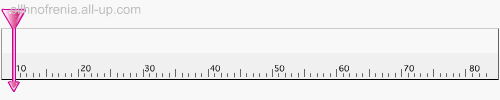Virtual DJ Pro 8.0.0 Build 2073 + Content(Ελληνική Έκδοση 64-32 bit)
Το Καλύτερο Πρόγραμμα Για DJ !!!!
[Πρέπει να είστε εγγεγραμμένοι και συνδεδεμένοι για να δείτε αυτή την εικόνα.]Virtual DJ Pro 8.0.0 Build 2073 Multilingual(Ελληνική Έκδοση 64-32 bit) [Πρέπει να είστε εγγεγραμμένοι και συνδεδεμένοι για να δείτε αυτή την εικόνα.]Το Atomix Virtual DJ είναι το MP3 mixing λογισμικό που έχει ως στόχο κάθε DJ από απλο DJs σε επαγγελματίες superstars όπως ο Carl Cox,
και χρησιμοποιείται καθημερινά από εκατομμύρια DJs, και σε πολλές μεγάλες ομάδες.
Αυτή η έκδοση είναι ένα σημαντικό ορόσημο στην ιστορία του VirtualDJ. Σε αντίθεση με τη μετάβαση σε V7 από v6, ή σε v6 από v5 κλπ,
όπου έχουμε προσθέσει λίγα νέα σημαντικά χαρακτηριστικά (όπως η υποστήριξη βίντεο, 99 decks, ContentUnlimited, κλπ),
για τη μετάβαση στη v8, εμείς ξαναγράψαμε το λογισμικό μας από το μηδέν.
Το VirtualDJ ξεκίνησε για πρώτη φορά το 1996, και τα επόμενα 15 χρόνια,
έχουμε διατηρήσει και προσθέτοντας όλο και περισσότερα χαρακτηριστικά,
για να συνεχίσουμε να πιέζουμε το όριο του πώς η τεχνολογία μπορεί να σας βοηθήσει να αναμίξετε καλύτερα.
Ωστόσο, 15 χρόνια στρώματα επί στρωμάτων του νέου κώδικα, και με ταχύτητα ανάπτυξης.
Αυτός είναι ο λόγος για τον οποίο περάσαμε τα τελευταία 3 χρόνια να ξαναγράψουμε πάντα καθαρά και φρέσκα,
έτσι ώστε για τα επόμενα 20 χρόνια, νέες δυνατότητες με σημαντική ανακάλυψη θα συνεχίσουν να έρχονται με ταχύτητα αστραπής, ενημέρωση με την ενημέρωση.
Αλλά φυσικά, η έκδοση 8, δεν είναι απλά ένας κλώνος της έκδοσης 7 με μια νέα μηχανή.
Φέρνει, επίσης, το μερίδιο της από τα νέα χαρακτηριστικά και την καινοτομία.
Εδώ είναι ένας γρήγορος οδηγός για τα κύρια και νέα χαρακτηριστικά, που προορίζονται για τους ανθρώπους που έχουν ήδη εμπειρία με την έκδοση 7.Sandbox:
Ένα νέο αποκλειστικό χαρακτηριστικό του VirtualDJ 8, είναι η νέα έννοια του"sandbox".
Το Sandbox είναι ένα χαρακτηριστικό που σας βοηθά να προετοιμάσετε τα επόμενα mix σας, ενώ το κοινό εξακολουθεί να ακούει στο προηγούμενο τραγούδι.
Όταν ασχολείσται με το sandbox, μπορείτε να μεταβείτε στο τέλος του τρέχοντος κομματιού, και να προσπαθήσετε να αναμείξετε στο επόμενο κομμάτι,
που ακούτε μόνο στα ακουστικά σας, μέχρι να βρείτε το τέλειο σημείο εξόδου και σημείο εισόδου, όπου θα θελήσετε να ανακατέψετε.
Στη συνέχεια μπορείτε να απεμπλακεί το sandbox, και ήρεμα να περιμένει για την τρέχουσα διαδρομή σας,
και να φτάσετε στο σημείο όπου είστε πλέον σίγουροι οτι θα πρέπει να ξεκινήσετε το μείγμα σας.
Sampler:
Η νέα Sampler v8 έχει ρίξει όλα τα όρια της παλιάς Sampler v7.
Μπορεί τώρα να παίξει έναν απεριόριστο αριθμό των δειγμάτων ταυτόχρονα. Τα δείγματα μπορεί να είναι ήχος, βίντεο, ή φωτογραφίες.
Τα Δείγματα βίντεο μπορούν να έχουν διαφάνεια άλφα. Τα δείγματα μπορούν να οργανωθούν από την ομάδα και να ενεργοποιείται σαν ένα τραπεζικό όργανο.
Το Slots μπορεί να κανονίσει ένα πλέγμα, για τα χρώματα που θα έχουν τα εικονίδια.
Ο Sampler είναι πλέον προσβάσιμος μέσω του sideview, όπου μπορείτε να επιλέξετε οποιαδήποτε τράπεζα και drag'n'drop δείγματα απευθείας πάνω στις υποδοχές.
Το δείγμα ίδιων των αρχείων που βρίσκονται στο φάκελο Sampler στο πρόγραμμα περιήγησης.
Σημειώστε ότι μπορείτε επίσης να παίξετε οποιοδήποτε δείγμα απευθείας από το φάκελο Sampler,
που σημαίνει ότι μπορείτε να παίξετε όσες δείγματα όπως θέλετε ταυτόχρονα,
και χωρίς να χρησιμοποιήσετε το δίκτυο.
Ο Sampler διαθέτει επίσης μια ειδική τράπεζα που ονομάζεται "remix mode", το οποίο μετατρέπει το sampler σας σε smart cue-pads.
Το VirtualDJ θα εντοπίσει αυτόματα για να συμπληρώσετε τα σημεία remix με τα διαλείμματα στο τραγούδι σας,
αλλά μπορείτε και να επεξεργαστείτε τα δικά σας σημεία remix φυσικά.
Όταν γράφετε ένα νέο δείγμα, χρησιμοποιώντας είτε το κουμπί rec στον πίνακα προηγμένο βρόχο,
ή το πλήκτρο rec mic ή master στο κύριο πίνακα μίξερ, ο VirtualDJ θα αποθηκεύσει το νεοσυσταθείσα δείγμα στο φάκελο "Ηχογραφήσεις",
και εδώ τονίζουμε ότι, τόσο μπορείτε να επιλέξετε (αν απλά η ηχογραφημένη φωνή σας μέσα από το μικρόφωνο για παράδειγμα).
Και φυσικά μπορείτε να επεξεργαστείτε οποιοδήποτε δείγμα με τον συντάκτη του δείγματος.
Sound Engine:
Στo VirtualDJ 8, όλα τα εσωτερικά εξαρτήματα ήχου, όπως pitch-stretching, περιοριστή, ισοσταθμιστές, φίλτρα, κλπ,
έχουν ξαναγραφεί για να αξιοποιήσει όλη τη δύναμη των σύγχρονων υπολογιστών και να σας δώσει ένα κρυστάλλινο ήχο.
Η εσωτερική μηχανή ήχου επεξεργάζεται τα πάντα σε υψηλή ποιότητα ήχου 32-bit,
αλλά η εσωτερική samplerate μπορεί να προσαρμοστεί στις επιλογές.
Σημειώστε ότι προτείνουμε τη χρήση 44100 αν αναπαράγετε αρχεία ήχου ως επί το πλείστον που έχουν καταγραφεί στο 44100 (όπως αρχεία mp3),
ή 48000 αν παίζετε ως επί το πλείστον υψηλής ευκρίνειας βίντεο που έχουν track ήχου τους σε 48000 Ρύθμιση υψηλότερο samplerRate
από τα αρχεία σας το παιχνίδι θα έχει ως αποτέλεσμα τη μείωση της ποιότητας του ήχου, δεν είναι ένας υψηλότερος.
browser:
Το πρόγραμμα περιήγησης στο VirtualDJ 8 έχει περισότερες βελτιώσεις σε σχέση με την έκδοση v7.
Side View:
Το πρόγραμμα περιήγησης έχει πλέον τρεις ζώνες: οι φάκελοι, η προβολή αρχείων, και η πλάγια όψη.
Τώρα η όψη μπορεί να εμφανιστεί με εύκολη εναλλαγή μεταξύ των διαφόρων χρήσιμων φακέλων ή τους ειδικούς καταλόγους.
Ανάμεσα στους ειδικούς καταλόγους είναι η λίστα με την αυτόματη ανάμειξη, η λίστα καραόκε, a scratch-pad που ονομάζεται "side list"
(μπορούν να εξακολουθούν να έχουν, επίσης, την παλιά οριζόντια πλευρική λίστα, αν είστε νοσταλγικοί, που είναι στις επιλογές για προχωρημένους),
και ο Sampler trigger-pad. Αλλά μπορείτε επίσης να μεταφέρετε οποιοδήποτε φάκελο στο sideview και να κολλήσετε εκεί.
Μπορείτε ακόμη να δημιουργήσετε κουμπιά συντόμευσης για διάφορους φακέλους, ώστε να μπορείτε εύκολα να περιηγηθείτε μεταξύ τους με ένα κλικ.
Virtual Folders:
Με Virtual/favorite/filter στην έκδοση 8 μπορείτε τώρα να είναι τα αγαπημένα σας σε κάθε άλλο φάκελο.
Για παράδειγμα, θα μπορούσατε να έχετε φάκελο D: \ Music \ Ροκ, και στο εσωτερικό, να δημιουργίσετε ένα εικονικό φάκελο "Top"
όπου βάζετε τις συνδέσεις με τα κορυφαία τραγούδια. Μπορείτε επίσης να κάνετε κλώνους φακέλους με φίλτρο των άλλων φακέλων,
και το φίλτρο θα εφαρμοστεί στο περιεχόμενο του γενικού φακέλου.
Filter Groups:
Οι φάκελοι του φίλτρου μπορεί να έχει τώρα ένα φίλτρο όπως "ομάδα από το ύφος" για παράδειγμα.
Αυτό θα δημιουργήσει ένα φάκελο φίλτρο που έχει ως κλώνους φακέλους όλα τα διαθέσιμα είδη
(από τη βάση δεδομένων, αν αυτός ο φάκελος είναι στη ρίζα, ή από το γονικό φάκελο διαφορετικά).
Effects:
Η σελίδα effect δεν είναι πλέον μια «αντικατάσταση» του προγράμματος περιήγησης, αλλά αντίθετα είναι μια ομάδα, ίδιο με το playlist.
Τα αποτελέσματα config window θα ανοίξει μικρά παράθυρα μέσα σε αυτό το πάνελ.
Αυτά τα αποτέλεσμα config μπορεί επίσης να είναι επισυνημμένα και να γίνουν πλωτά window που μπορούν να μετακινηθούν.
Η επιλογή Effect γίνεται πλέον μέσω του κουμπιού skin σε κάθε deck.
Το παράθυρο λίστας effect μπορεί επίσης να είναι ξεκαρφίτσωμα, προκειμένου να γίνει ένα αιωρούμενο παράθυρο
που μπορεί να επιτρέψει την εύκολη άμεση πρόσβαση σε διάφορες επιδράσεις.
Για να αποκτήσετε πρόσβαση στο παράθυρο διαμόρφωσης ενός αποτελέσματος,
τοποθετήστε το ποντίκι σας για την επίδραση στη λίστα και κάντε κλικ στο μικρό εικονίδιο γρανάζι.
Επίσης, σημειώστε ότι στην έκδοση 8, τα αποτελέσματα μπορούν τώρα να εφαρμοστούν είτε σε ένα συγκεκριμένο deck, ή την κύρια έξοδο.
Πηγαίνετε στο "master" του πίνακα στο κεντρικό παράθυρο για να επιλέξετε κύρια αποτελέσματα.
Αυτή η τελευταία έκδοση διατηρεί περίφημα μια μεγάλη λίστα σε χαρακτηριστικά του VirtualDJ είναι ακόμα στον δρόμο μπροστά από τον ανταγωνισμό.
Το VirtualDJ 8 σας φέρνει όλα τα τελευταία νέα στην τεχνολογία και βελτιώσεις από τη βιομηχανία του DJing,
μένοντας πιστοί στις θεμελιώδεις αξίες που έχουν κάνει τόσο δημοφιλές το VirtualDJ για την προσβασιμότητα, την ευελιξία και την τεχνολογία αιχμής.
Τι περιμένετε για να το δοκιμάσετε;(new update)Virtual DJ Pro 8.0.0 Build 2073
- Σπόιλερ:
Build 1918 (14 August 2014)
-Fix downloaded plugins name on mac
-Fix playlist filename with accents when saving from automix
-Fix click-through of custom skin menus
-ccback added for jog wheel for controllers with different cc value for forward and backward movement
-Prelisten no longer stops working when selecting a missing or broken file
-recordWaitForSound fixed
-Fix possible automix crash when playing video
-Fix playlist copy to/move to context menu options
-Fix v7 import of Virtual Folders with certain characters in the name (*,?,/,etc)
-Fix cdj900/2000 jog display glitch
-Improve use of some icons for cdj900/2000
-MP4 recording uses AAC for audio instead of mp3 (fixes playback on mac in iTunes/Quicktime)
-Don't automatically load songs on invisible decks
-Fixed artwork covers when using linein
Build 1926 (21 August 2014)
-Fix context menus on mac
-Depth buffer available on windows (for video effects)
-Aftertouch midi message handled for sliders
-Fix slow waveform/cover update of Pioneer CDJ's on mac causing player to stop responding for a while when browsing or loading a track
-Fix first couple of milliseconds at start of some mp3 files being cut off
-Fix pitch_zero "center" when pitch is not yet picked up by controller when takeovermode on pick up
-Font Size and Text Position options added to Text plugin
-Fix context menu not disappearing after opening sub-menu
-Reload tags fixed
-Small improvement to midi detection on mac
-Fix rename of sample set
-Shuffle Once option added for automix list
Build 1932 (22 August 2014)
- new "vdj7" algorithm for motorized platters (in config/options/advanced/controllers)
- fix click-through in skin context menu
-Fix crackling sound in some cases when latency was configured manually
-fixed video samples in sampleSets zips
-fixed loading images from sampleSets zips
-optimized showZipKaraoke not to reopen all zip files every times
-Custom context menu resizes on expand/collaps of sub-menus
-Improve path storage in playlists
-Automix fix when using mixNow when playlist was finished
-Possible database corruption fix
Build 1941 (29 August 2014)
-Fix sampler sync with line-in
-LEDs on MIDI/HID controllers refresh much faster (can be slowed back with option 'controllerRefreshRate')
-new timecode engine
Build 1944 (30 August 2014)
- improvements on the timecode engine
- improvements on the motorized jogwheels engine
Build 1946 (2 September 2014)
- more improvements on timecode
- more adjustable settings in config->options->timecode
- fixed regression bug with jogwheels being locked for 1s after loading a deck
Build 1949
- improvements on the timecode engine
Build 1957
- fix timecode drift in relative mode
- can adjust timecode pitch parameters in options
- fix playing files longer than 26 hours
- Fix automix noise with pitchQuality 2
- Fix ramp up/ramp down in combination with motorized jogWheel
- crossfader_disable action added
- autoMixBeatmatchOnFade made optional
- autoMix time remaining more accurate
Build 1960
- new timecodePitchDelay option
- small fixes to the timecode engine
Build 1970 (21 September 2014)
- fix timecode absolute mode
-Fix mixNow not working when automix editor was used
-Fix automix editor size cursor not resetting to default cursor
-Fix load security window popping up twice on exit
-Fix file parsing bug
-Improve playing deck selection for external mixers with video crossfader
-Fix videoAudioOnlyVisualisation when the effect was already active on a deck
-Fix potential high CPU usage with timecode
-Fix automix editor playback pointer after re-opening
-Exit sysex messages send after turning off leds
-Don't overwrite stored audio config automatically on apply
-Only one custom button editor per button can be opened
-Video effects can be activated from controller, even when video engine not opened yet
Build 1973 (24 September 2014)
- faster search on large databases
- fixed song loading when loaded out of order
- prevent creating hotcues past end of song
- fixed some rare crashes
- re-analyze removes corrupted flag if file is not corrupted anymore
Build 1996 (08 October 2014)
- improved timecode engine
- new timecode config interface, with automatic calibration
- new algorithm for timecode pitch slider (with or without option timecodePitchSliderIgnoreBend)
- changed timecode smart mode needle-drop behavior
-vibration threshold for hid jogspeed
- fixed some potential random crashes
- better search in database when using accents and/or greek/russian/hebrew alphabet
-allow sampler_pad 1 "4x2x2" for skins that need a specific pad layout
-fix possible crash when analysing corrupt files
-Fix mp3 seek bug
-Fix not being able to set cue points before the start of the song
-Fix video mixing with autoMixDualDeck
-Fix videoAudioOnlyVisualisation sometimes activated for a very short time when loading a new video
-fix high cpu usage when using 2 pioneer controllers with same mapping
-Fix reverse on motorwheel controllers not being instant
-Fix drag files from Finder on mac with retina screen
-Fix loop_select having same range as loop_half and loop_double and not rolling over for endless encoders
-Fix iTunes database problem with recent iTunes update
-Fix 'other' plugins not correctly loaded when put in AutoStart
- fix regression bug on Windows
Build 2003 (11 October 2014)
-loops use local bpm
-fixed glitch at end of drop samples
-Fixed possible crash callibrating unrecognized or mixvibes timecode
- fix crashing bug in Stanton's libhs1394
- timecodeAntiSkip can specify the sensitivity
- fixed timecode problems when pitch>+-20%
Build 2013 (19 October 2014)
-Fix loops on variable bpm songs
-BPM display updated on variable bpm songs based on position
-Fix potential crash in skins with mouseMask
-updateHotCueOnCueCombo option to disable cue+hotcue overwrite behavior
-Video Sampler drawn on top of visualisations, but still before other video effects
-Fix import iTunes ratings not working for some files on mac
-When multiple sound card definitions exists with the same vid/pid, prefer the one for which the hid/midi controller is also detected
-Fix automix editor prelisten not stopping
-Fix automix editor prelisten reading out of bounds sometimes causing glitches during mixes
-Improve scratch latency for pioneer ddj-sz
-Fix slicer when using multiple buttons simultaneously
-Audio only visualisation can be accessed through slot name "audioonlyvisualisation"
-Fix bug with audio only visualisation being loaded multiple times causing it to use all cpu
-Fix prelisten player not stopping when closing editors
Build 2021 (28 October 2014)
-Fix compatibility with new iTunes libraries
-Lowered minimum level for timecode (to work with serato soundcards)
-Show calibration when selecting timecode for first time
-Fixed timecode button on audio config to use the correct soundcard
-Fix crash when trying to use 'audioonlyvisualisation' slot
-Fix automix not playing video when the same song is repeated
-Cue0 not locked by lock_cues
-Cue0 properly reset on loading a new song
-Allow dropping a sample in a specific location in list view
-Reload Tags correctly imports grouping and rating
-Fix videoVolumeLink and videoLevel broken during transitions
-Fix crash trying to play files that would decode to over 4GB
-Mac soundcard reconnect when soundcard unplugged and replugged
-Loop Roll and Slicer implemented as position plugins to reduce latency
-Fix certain actions followed by param_ actions not being executed
-Fixed bug in tablet skin causing cue button to overwrite hot cue 1
-get_decks action returns the number of decks the skin was designed for instead of number of decks active in the software
-sync action doesn't move position when track is stopped
-fix crash when updateHotCueOnCueCombo is off
-Fix bug causing some videos not to play in sampler, and take some time to start playing in the decks
-support NI controller digits
-use hidef icons in dialogs on mac with retina display
-fix audio config dropdown doesnt disapear on mac
Build 2028 (31 October 2014)
- automatic timecode detection and calibration on first setup
- native compatibility with Rane SL2 and SL3 audio interfaces
- performance improvements for skins with lots of nested panels
Build 2031 (14 November 2014)
- added compatibility with traktor timecode vinyls v2 ('mk2')
- import cue points from serato tags
- various small improvements to the timecode engine
- more choices in advanced option "getCuesFromTag" to allow import serato/traktor cues on existing database entries
- automatically compensate for badly wired needle (inverted phase) for traktor mk2 timecodes
Build 2048 (16 November 2014)
-Fix some OS X 10.10 issues
-Fix HID color output
-Improve HID digit output
-Fix beatphase detection bug
-Fix VST plugin parameters not remembered
-sampler_mode action can work on individual samples
-sampler_loop can toggle loop on/off
-Fix activating slicer or loop roll can cause drop-out for a short time
-Fix slicer sometimes not turning on or off
-Fix slicer when used inside loop
-fix sampler_mode for specific samples
-"None" option added for videoAudioOnlyVisualisation
-Small looproll fix
-fader start doesn't trigger loading of a new song
-slicer "step" fix
-effect_select_multi "video" +1 fixed
-fix loop roll position marker sometimes not disappearing
-slicer x "pressed" action to check difference between active slice and highlighted slice
-fix beatlock unable to pause/stop deck
-fix possible glitch when slicer button released
-fix possible crash when reading corrupt id3 tag
-Fix crash with some djc actions
-Fix visual type='color' on mac
-Filter folders using 'top' are automatically sorted now
-Reverb effect parameters shown as starting from 0 instead of from center
Build 2059 (23 November 2014)
-Midi clock output (right-click on controller in config window to activate)
-fix problem reading m3u playlists exported by iTunes
-less CPU usage when using complex skins
-effect_select actions with absolute effect number
-global sampler volume also affects video
-fixed potential problem with text transparency on mac
-sampler_group_volume index starts from 1 instead of 0
-get_sampler_bank_id and get_sampler_bank_count actions added
-fix motor scratch lock when deck is cloned
-fix plugins not remembered for more than 2 decks
-video editor allows images to be overlayed
-Some high-dpi fixes for Video Editor
-Fix playback of vdjedit files in some cases
-HID relativetouchslider
-Reverb and loop roll parameters start from 0 instead of center
-Improve selection of comment tag for mp4 files
Build 2064 (26 November 2014)
-Slideshow has option to play video
-Midi clock output setting stored in config
-Fix utf-8 titles not correctly truncated in status message
-Delete available for samples in search too
-File operations not performed on db when failed
-Fix some browser touch screen issues
-Fix sideview shortcuts with ' in their name
-Fix effect_select +1 sometimes lighting up
-Midi jog wheels that use 'inverted' note fixed
-Fix video edits with only image added not displaying as video
-Fix flickering in video editor preview
-Fix file deletion crash on Mac OS X 10.7
Build 2067 (27 November 2014)
-Fix bug with pitchQuality 1 for looped samples
-Fix some video slideshow crash
-Fix video slideshow time to max not playing videos till the end
-Fix regression unable to resize skins
-get_sampler_bank_id and get_sampler_bank_count
-fix for midi text out using sysex
-fix switching sampler from unmute trigger mode to different mode
-fix some sampler crashes
-fix sampler_rec not working when remix mode selected
Build 2069 (28 November 2014)
-Fix regression on mac causing crash when thread exits before startThread finished
-get_bpm shows local bpm
-Fix crash on windows with some midi devices sending sysex messages to unprepared buffer
Build 2073 (30 November 2014)
-Fix scratching jumping to loop position when loop is further down the track
-Fix reading interlaced png files
-Fix track edits with just an image not opening as video
-Fix search action not focusing edit in multi-browser skins
[Πρέπει να είστε εγγεγραμμένοι και συνδεδεμένοι για να δείτε αυτή την εικόνα.]Hardware:
MINIMUM system requirements:
- Intel® Pentium® 4 or AMD Athlon™ XP
- 1024x768 resolution
- DirectX compatible soundcard
- 512MB RAM
- 50MB free on the hard drive
RECOMENDED system requirements:
- Intel® Core™ 2 or AMD Athlon™ X2
- 1280x1024 resolution
- Multi-channel DirectX compatible soundcard
- 1024MB RAM
- 200MB free on the hard drive
Additional requirements for Video mixing:
- 2048MB (2GB) RAM
- ATI™ or NVIDIA® video card w/256MB of Dedicated DDR3 RAM
- Video card must support dual-screen output
- Supported Operating System:
- MINIMUM: Microsoft® Windows XP SP3 or newer
- RECOMMENDED: Microsoft® Windows 7 Professional 32-bit
OS Microsoft:
- MINIMUM:
- Microsoft® Windows XP SP3 or newer
- RECOMMENDED:
- Microsoft® Windows 7,8 Professional 32-bit
[Πρέπει να είστε εγγεγραμμένοι και συνδεδεμένοι για να δείτε αυτή την εικόνα.][Πρέπει να είστε εγγεγραμμένοι και συνδεδεμένοι για να δείτε αυτόν το σύνδεσμο.][Πρέπει να είστε εγγεγραμμένοι και συνδεδεμένοι για να δείτε αυτή την εικόνα.]