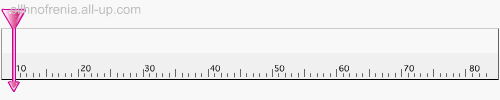baggelhs42
Members


 |  Θέμα: FastStone Image Viewer 5.2 Final Corporate Multilingual Θέμα: FastStone Image Viewer 5.2 Final Corporate Multilingual  Τετ 15 Οκτ 2014, 08:14 Τετ 15 Οκτ 2014, 08:14 | |
| FastStone Image Viewer 5.2 Final Corporate Multilingual Πρόγραμμα Περιήγησης Και Μετατροπής Εικόνων ! ! ! [Πρέπει να είστε εγγεγραμμένοι και συνδεδεμένοι για να δείτε αυτή την εικόνα.]Το FastStone Image Viewer είναι ένα γρήγορο, σταθερό, και φιλικό προς το χρήστη του πρόγραμμα περιήγησης εικόνων, μετατροπέας και συντάκτης.
Έχει μια ωραία σειρά από χαρακτηριστικά που περιλαμβάνουν την προβολή εικόνων, τη διαχείριση, τη σύγκριση,
την αφαίρεση των κόκκινων ματιών, αποστολή με ηλεκτρονικό ταχυδρομείο, αλλαγή μεγέθους, περικοπή και ρυθμίσεις χρωμάτων.
Καινοτόμες, αλλά και την διαισθητική λειτουργία πλήρους οθόνης παρέχει γρήγορη πρόσβαση σε πληροφορίες EXIF,
οπως περιήγηση στην μικρογραφία και σημαντικές λειτουργίες μέσω κρυφών γραμμών απο εργαλεία που εμφανίζονται όταν το ποντίκι σας αγγίζει τις τέσσερις άκρες της οθόνης.
Άλλα χαρακτηριστικά περιλαμβάνουν ένα μεγεθυντικό φακό υψηλής ποιότητας και ένα μουσικό slideshow με 150 + εφέ μετάβασης,
καθώς και χωρίς απώλειες μεταβάσεις JPEG, πτώση εφέ σκιάς, σχολιασμού εικόνας, υποστήριξη σαρωτή, ιστόγραμμα και πολλά άλλα.
Υποστηρίζει όλες τις μεγάλες μορφές γραφικών (BMP, JPEG, JPEG 2000, animated GIF, PNG, PCX, TIFF, WMF, ICO and TGA)
και την δημοφιλής ψηφιακή φωτογραφική μηχανή RAW με φορμά (CRW, CR2, NEF, PEF, RAF, MRW, ORF, SRF and DNG).Features:
- Image browser and viewer with a familiar Windows Explorer-like user interface
- Support of many popular image formats: BMP, JPEG, JPEG 2000, animated GIF, PNG, PCX, TIFF, WMF, ICO and TGA and popular digital camera RAW formats (CRW, CR2, NEF, PEF, RAF, MRW, ORF, SRF and DNG).
- True Full Screen viewer with image zoom support and unique fly-out menu panels
- Crystal-clear and customizable one-click image magnifier
- Superior Red-Eye effect removal/reduction with completely natural looking end result
- Image modification tools: Resize/resample, rotate/flip, crop, sharpen/blur, brightness/contrast, etc.
- Eleven (yes, 11) resampling algorithms to choose from when resizing images
- Image color effects: gray scale, sepia, negative, Red/Green/Blue adjustment
- Image special effects: watermark, annotation, drop shadow, framing, bump map, lens, morph, waves
- Multi-level Undo/Redo capability
- One-touch best fit/actual size image display support
- Image management, including tagging capability, with drag-and-drop and Copy To/Move To Folder support
- Histogram display with color counter feature
- Compare images side-by-side (up to 4 at a time) to easily cull those forgettable shots
- Image EXIF metadata support (plus comment editing for JPEGs)
- Configurable batch processing to convert/rename large or small collections of images
- Slideshow creation with 150+ transition effects and music support (MP3, WMA, WAV...)
- Create efficient image attachment(s) for emailing to family and friends
- Print images with full page-layout control
- Create fully configurable Contact Sheets - just like the pros (and save $$$ on ink)
- Create memorable artistic image montages from your family photos for personalized desktop wallpapers (Wallpaper Anywhere)
- Acquire images from a scanner
- Versatile screen capture capability
- Powerful Save As interface to compare image quality and control generated file size
- Run favorite programs with one keystroke from within Image Viewer
- Create a no-install fully portable version of the program which can be run from a removable storage device
- Configurable mouse wheel support
- Supports multiple program skins
- Supports dual-monitor configurations
(new update)Version 5.2- Σπόιλερ:
•Now you can copy and paste objects in Draw Board
•Added "Zoom at Center/Mouse Position" to the Settings
•Added "Smart-Filling" to the advanced options (Resize tab) of the Batch Convert tool
•Added Fit Width (Shift+W) and Fit Height (Shift+H) to the Zoom menu
•Improved the Copy/Move to Folder tool. Now you can press 1 to 9 to select a pre-defined destination folder
•Many other improvements and bug fixes
===========
Version 5.1
•Now the Batch Rename tool supports all kinds of files if you select "All Files (*.*)" in the file filter list
•Now you can press +/- keys to zoom in/out animated gif files
•Fixed a bug causing the program to lose track of the current folder when it exits from full screen mode
===========
Version 5.0
•Added option "Crop to Fit Full Screen" to the Slide Show tool
•Added larger thumbnail size (260 x 195 pixels) to the "Thumbnail" tab in the Settings (press F12)
•Added shortcut (Ctrl+Alt+A) for "Auto-Rotate based on EXIF Orientation Tag"
•Now it is possible to use the option "Do not resize if image is already smaller than requested size" when batch-resizing images based on one side
•Now you can tag or untag images even when the magnifier is activated
•Other small improvements and bug fixes
===========
Version 4.9
•Added "Design and Print" (press Alt+P), which allows you to print multiple images with text and effects on one page
•Improved "Adjust Curves". Now you can click and drag in image to adjust the curves directly. Endpoints of the curves are adjustable
•Added "Print Size" option to the Resize tab of the batch convert tool
•Added support of video files to the batch rename tool
•Added "Auto-Resize" option to the image-scanning tool
•Added "Show in Google Maps" and "Show in Google Earth" buttons to the “Image Properties” window. These buttons will be visible if the image has GPS information
•Many other small improvements and bug fixes
[Πρέπει να είστε εγγεγραμμένοι και συνδεδεμένοι για να δείτε αυτή την εικόνα.]OS Microsoft:
- Microsoft® Windows® XP with Service Pack 3, Windows Vista®, Windows® 7 or Windows® 8.
Hardware:
- Intel® Pentium® III / AMD Athlon processor or equivalent (Intel® Pentium® 4 / AMD Athlon XP or equivalent recommended)
- 512 MB RAM (1 GB RAM recommended)
[Πρέπει να είστε εγγεγραμμένοι και συνδεδεμένοι για να δείτε αυτή την εικόνα.][Πρέπει να είστε εγγεγραμμένοι και συνδεδεμένοι για να δείτε αυτόν το σύνδεσμο.][Πρέπει να είστε εγγεγραμμένοι και συνδεδεμένοι για να δείτε αυτή την εικόνα.] | |
|
salivan
Members

 |  Θέμα: Απ: FastStone Image Viewer 5.2 Final Corporate Multilingual Θέμα: Απ: FastStone Image Viewer 5.2 Final Corporate Multilingual  Τετ 12 Νοε 2014, 08:52 Τετ 12 Νοε 2014, 08:52 | |
| | |
|