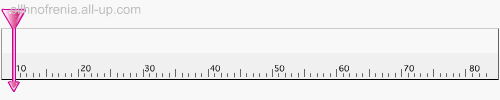Camtasia Studio 8.4.1 Build 1745 (64-32 bit)
Πρόγραμμα Καταγραφής Βίντεο της Επιφάνειας Εργασίας!!!
[Πρέπει να είστε εγγεγραμμένοι και συνδεδεμένοι για να δείτε αυτή την εικόνα.]Το Camtasia Studio είναι ένα ισχυρό εργαλείο για την καταγραφή εικόνων από την οθόνη,
σε αρχεία βίντεο από διάφορες μορφές, μπορείτε να επεξεργαστείτε το βίντεο,
έχει ενσωματωμένο Macromedia Flash (SWF) και αναπαραγωγής βίντεο.
Το Camtasia καταγράφει τις δράσεις και τους ήχους σε οποιοδήποτε μέρος,
των Windows συστημάτων και αποθηκεύει ένα πρότυπο αρχείο AVI.Πραγματοποιήστε μέσω του βίντεο του προγράμματος:
Τώρα μπορούν να εξάγονται σε μία από τις υποστηριζόμενες μορφές αρχείων -
AVI, SWF, FLV, MOV, WMV, RM, GIF, CAMV.
Επιπλέον, με βάση οποιοδήποτε βίντεο μπορεί να καταρτίζονται εκτελεστικό exe αρχείο,
η οποία θα περιλαμβάνει ένα ενσωματωμένο player.
Το Camtasia Studio σας επιτρέπει να εφαρμόσετε μια σειρά από ενέργειες που μπορεί να λειτουργήσει,
διευκολύνει την καταγραφή, επεξεργασία και δημοσίευση των υψηλής ακρίβειας,
συμπιεσμένα βίντεο για την κατάρτιση, την εκπαίδευση, εξ αποστάσεως εκπαίδευση, καθιστώντας την τεχνική υποστήριξη,
επιδείξεις προϊόντων, παρουσιάσεις πωλήσεων, κλπ.
Video Compression Camtasia Studio developers:
Προσφέρουν στους χρήστες να χρησιμοποιούν το γραφείο τους με Codec TechSmith Screen Capture Codec (TSCC).
Αυτός ο κωδικοποιητής δείχνει καλά αποτελέσματα κατά την κωδικοποίηση μιας εικόνας σε οποιοδήποτε βάθος χρώματος.
Ο αλγόριθμος του είναι ελάχιστο φορτίο στο σύστημα, έτσι ώστε ο κωδικοποιητής μπορεί να χρησιμοποιείται για την κωδικοποίηση,
ακόμα και σε πολύ αδύναμες διαμορφώσεις.
Το Camtasia Studio περιλαμβάνει τέσσερις επιχειρήσεις κοινής ωφέλειας:
Camtasia MenuMaker, Camtasia Player, Camtasia Θέατρο και το Camtasia Recorder.
Για να εργαστείτε με όλα αυτά τα εργαλεία είναι η κύρια διεπαφή του προγράμματος.
Το πεδίο εφαρμογής του Camtasia Studio μπορεί να είναι πολύ διαφορετικό.
Σύμφωνα με τους προγραμματιστές, το πρόγραμμα μπορεί να είναι χρήσιμο,
τουλάχιστον σε πενήντα διαφορετικές καταστάσεις.
Μπορεί να χρησιμοποιηθεί για τη δημιουργία διαδραστικών αρχείων βοήθειας,
επιδείξεις των νέων χαρακτηριστικών λογισμικού για να καταγράφει τις επιδείξεις εφαρμογών
και παιχνιδιών για ηλεκτρονικούς υπολογιστές, κλπ.
Το Camtasia Studio είναι ένα ισχυρό εργαλείο για την καταγραφή εικόνων από την οθόνη.Τι περιμένετε για να το δοκιμάσετε;
- Intelligent capture controls that adapt to you
- Crystal-clear playback at any size with Camtasia SmartFocus
- Easy, versatile video sharing with TechSmith ExpressShow
- Precise editing and butter-smooth onscreen movement
- Professional content without a ton of production time
NEW /VERSION Camtasia Studio v8.4.1 Build 1745
- Σπόιλερ:
Migrated to the new version of YouTube API (the old version was deprecated)
Added the ability to login once for both YouTube and Google Drive
Added the ability to include a table of contents in the YouTube video description using project markers
Added the ability to import .m4a files
Fixed a bug in the Smart Player where a paused hotspot would fail to pause when viewing the produced html page
Fixed a bug where Smart Player videos could fail to be viewed on an Android device
Fixed a bug where the Powerpoint Add-in would activate and lock a webcam prior to recording
Fixed a bug where noise removal was being applied incorrectly
Fixed a bug where .mov files encoded with Apple Lossless Audio Codec (ALAC) would not play audio in Editor
Fixed a bug where audio settings would be unavailable when choosing an .mov production
Fixed a bug where importing some .mp4, .mov, or .mts files could cause a crash
Fixed a bug where the mouse-click sound effects could not be added to a .trec media without audio
Fixed a bug where some keystrokes were not displayed correctly from a .trec recorded on a Mac
Fixed a bug where a crash could occur if recording with a custom system stamp annotation
Fixed a bug where navigating the playhead using arrow keys could lose keyboard focus
Fixed a bug where audio waveforms would not display correctly after adding volume leveling on a stitched media
Fixed a bug where 'record system audio' could be selected when there were no audio playback devices available
Fixed a bug where producing a SCORM video would display an error message
Fixed a bug where a .gif production would fail if named with double-byte characters
Fixed a bug where the playhead would not return to time zero when choosing to sync captions from the beginning of the timeline
Updated the branding in our sample .camproj and .ppt files
Language:
English,French,German
[Πρέπει να είστε εγγεγραμμένοι και συνδεδεμένοι για να δείτε αυτή την εικόνα.]
- Camtasia Studio Add-in for PowerPoint requires PowerPoint 2007 (32-bit) or PowerPoint 2010 or 2013 (32-bit or 64-bit)
- Import of .mov and production to .mov and .m4v requires Apple QuickTime 7.2 or later
- Playback using the Smart Player is supported on Internet Explorer 8+, Chrome, Firefox, Safari 5.1+, iOS 6+, Android 4+ (Chrome for Android Recommended)
- Camera video recording requires a USB Web Camera. Recording live from a DV camera is not supported
- Integration with TechSmith Relay requires TechSmith Relay Client Recorder
- GPU acceleration requires DirectX 9 compatible video adapter with 128 MB of video memory or greater and Pixel Shader 2.0 or later
- Microsoft Windows Vista, Windows 7, or Windows 8
- Microsoft DirectX 9 or later version
- Microsoft .NET 4.0 (included)
- Dual-core processor minimum ~ Recommended: Quad-core processor or better
- 2 GB RAM minimum ~ Recommended: 4 GB or more
- 2 GB of hard-disk space for program installation
- Display dimensions of 1024x768 or greater
- Dedicated Windows-compatible sound card, microphone, and speakers (recommended)
Προς εξυπηρέτηση των free user
για να μην έχετε αναμονή ανάμεσα στa part,
μπορείτε να κατεβάζετε ένα λίνκ από κάθε hoster
και στο τέλος αποσυμπιέζετε κανονικά.[Πρέπει να είστε εγγεγραμμένοι και συνδεδεμένοι για να δείτε αυτή την εικόνα.][Πρέπει να είστε εγγεγραμμένοι και συνδεδεμένοι για να δείτε αυτόν το σύνδεσμο.][Πρέπει να είστε εγγεγραμμένοι και συνδεδεμένοι για να δείτε αυτή την εικόνα.]